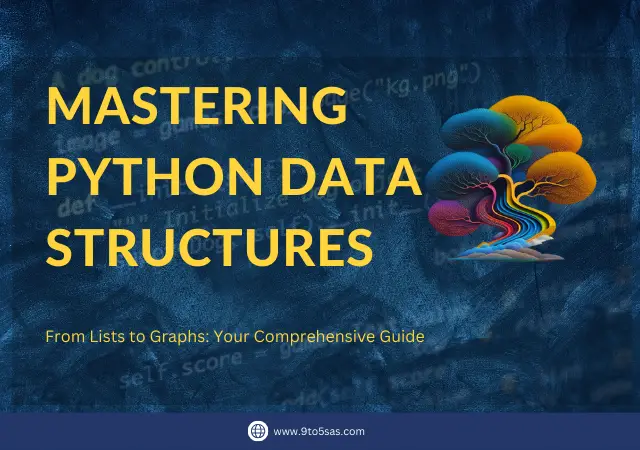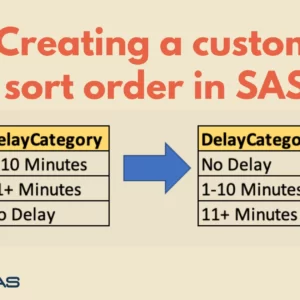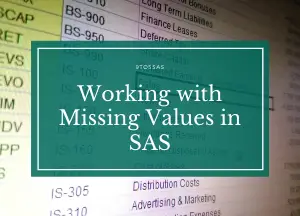In the world of data manipulation and analysis, Python data structures serve as the essential building blocks. These powerful tools enable programmers and data scientists to efficiently organize, store, and manipulate data, unlocking valuable insights and driving informed decision-making. From lists and tuples to dictionaries and sets,
In this article, we will explore the various Basic data structures Python has to offer, highlighting their unique features, advantages, and use cases.
Python Built-In Data Structures
Python provides several commonly used data structures that are versatile and widely applicable. Let’s take a closer look at some of these Python Data Structures:
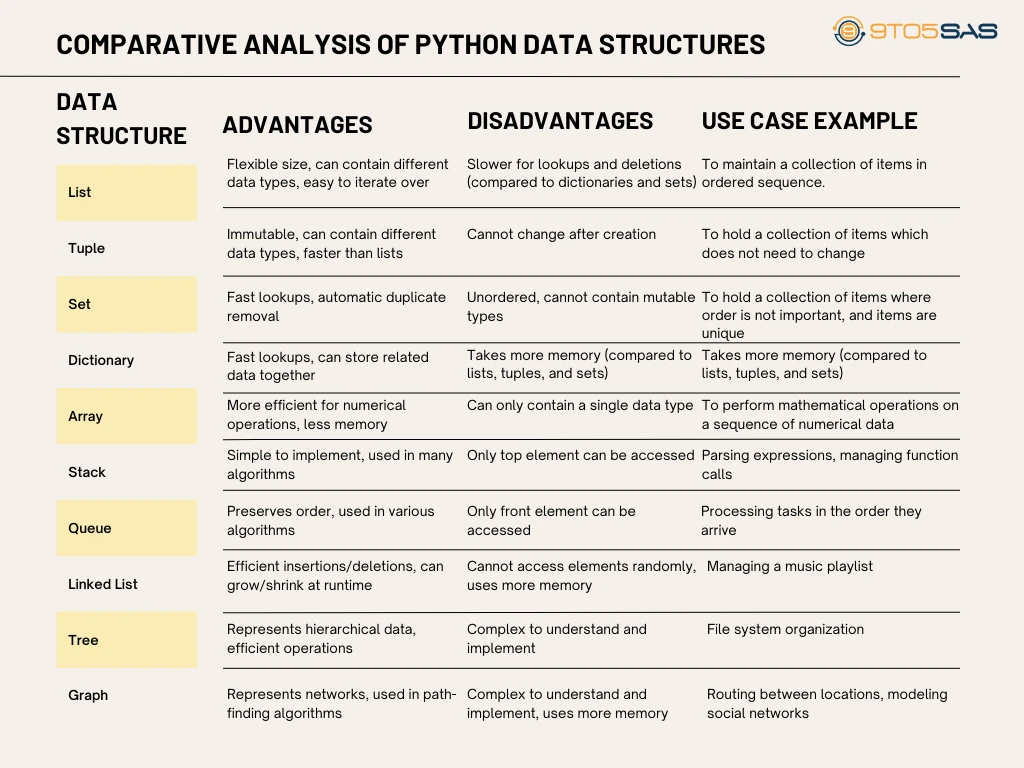
- Lists: Ordered and mutable data structure
Lists are one of the most commonly used data structures in Python. They are ordered collections of items, allowing for easy indexing and slicing. Lists can hold elements of different data types, making them flexible and versatile.
Additionally, lists are mutable, meaning you can modify their elements after creation. This makes lists ideal for scenarios where you need to add, remove, or modify elements frequently.
- Tuples: Immutable sequences in Python
Tuples are similar to lists but with one key difference – they are immutable. Once created, you cannot modify the elements of a tuple. This immutability makes tuples more memory-efficient and faster to access compared to lists.
Tuples are useful when you have a collection of values that should not be modified, such as coordinates or constant values. They are also often used as keys in dictionaries, which we will discuss next.
- Dictionaries: Key-value pairs for efficient data retrieval
Dictionaries are another fundamental data structure in Python. They are unordered collections of key-value pairs, allowing for efficient data retrieval. Instead of accessing elements by their index, as with lists and tuples, dictionaries use keys to retrieve corresponding values. This key-value mapping enables fast lookup and retrieval, even with large datasets.
Dictionaries are commonly used when you want to associate values with unique identifiers or when you need to perform frequent lookups based on specific keys.
- Sets: Unordered collection of unique elements
Sets are used to store an unordered collection of unique elements. Unlike lists and tuples, sets do not retain any specific order. Additionally, sets automatically eliminate duplicate elements, ensuring that each element appears only once. This makes sets useful when you want to perform operations like union, intersection, or difference on collections of elements.
Sets can also be used to efficiently remove duplicates from a list or check for membership in constant time.
- Arrays: Efficient storage and manipulation of homogeneous data
Arrays in Python provide an efficient way to store and manipulate homogeneous data, such as numbers or characters. Unlike lists, which can hold elements of different data types, arrays are restricted to a single data type. This specialization allows for more efficient memory usage and faster computations.
Arrays are particularly useful when you need to perform numerical calculations or work with large datasets that require efficient memory management.
- Linked lists: Dynamic data structure for efficient insertion and deletion
Linked lists are dynamic data structures that use nodes to store elements and pointers to connect them. Unlike arrays or lists, linked lists do not require contiguous memory allocation. This flexibility makes linked lists efficient for scenarios where frequent insertion or deletion of elements is required.
Each node in a linked list contains a value and a reference to the next node, forming a chain-like structure. Linked lists are commonly used in scenarios where the size of the data structure may change frequently, such as implementing stacks, queues, or hash tables.
- Stacks and queues: LIFO and FIFO data structures
Stacks and queues are specialized data structures that follow specific ordering rules. Stacks, also known as Last-In-First-Out (LIFO) data structures, operate on a “last in, first out” principle. The last element added to the stack is the first one to be removed.
Stacks are commonly used in scenarios where you need to reverse the order of elements or track function calls. On the other hand, queues, or First-In-First-Out (FIFO) data structures, follow a “first in, first out” principle. The first element added to the queue is the first one to be removed. Queues are useful when you need to maintain the order of elements, such as handling tasks or processing data in the order they were received.
- Trees: Hierarchical data structure for organizing data
Trees are hierarchical data structures that consist of nodes connected by edges. Each node can have child nodes, forming a tree-like structure.
Trees are commonly used to represent hierarchical relationships, such as file systems, organization charts, or decision trees. They provide efficient searching, insertion, and deletion operations, making them suitable for scenarios that require efficient data organization and retrieval.
- Graphs: Networks of interconnected nodes
Graphs are versatile data structures that consist of nodes connected by edges. Unlike trees, graphs can have multiple edges between nodes, allowing for complex relationships.
Graphs are used to represent networks, social connections, transportation systems, or any scenario where relationships between entities need to be modelled. They provide efficient algorithms for traversing and analyzing connections, enabling tasks such as finding the shortest path, detecting cycles, or clustering nodes.
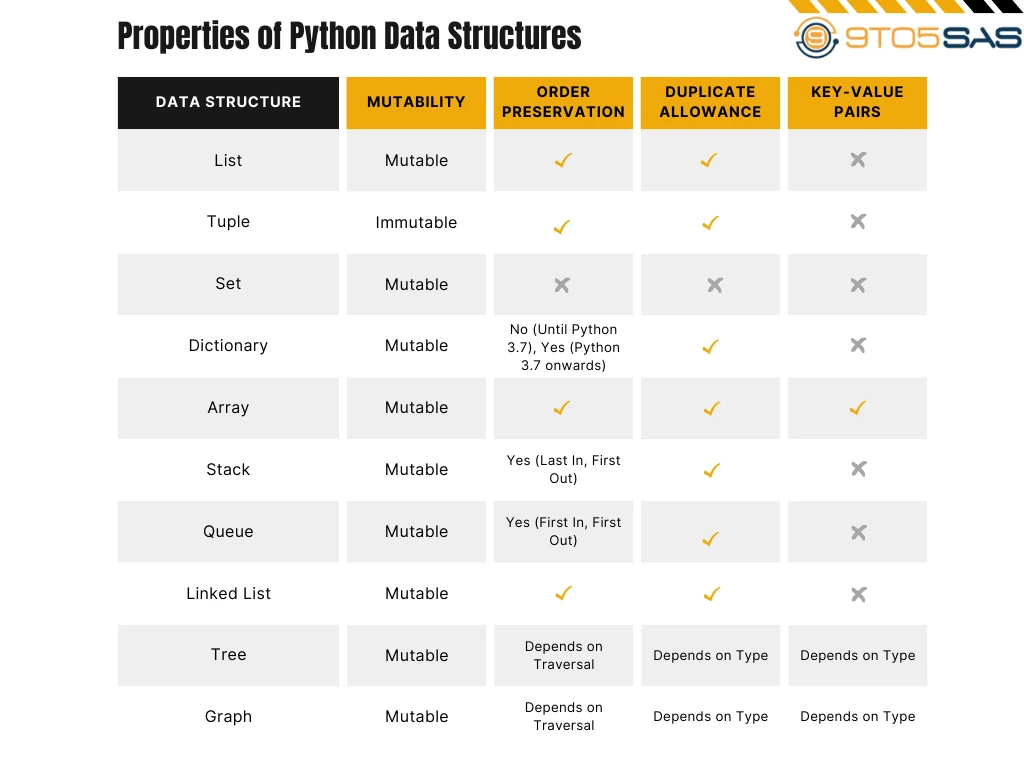
List: Ordered and mutable data structure
A List in Python is a mutable, ordered sequence of elements that are enclosed in square brackets. Each component of the list has a definite count, which allows it to be accessed or manipulated.
Example code:
# List initialization
my_list = [1, 2, 'Python', 4.5]
print(my_list)[1, 2, 'Python', 4.5]
List Operations
Lists support a wide array of operations like insertion, deletion, slicing, sorting, and more, facilitating easy data manipulation.
Example code:
# Adding an element to the list
my_list.append(9)
print(my_list)[1, 2, 'Python', 4.5,3]
Advantages of Lists
- Flexibility: Lists can store elements of different data types (integer, float, string etc).
- Mutability: They can be altered even after their creation.
- Order: The order of elements is maintained.
Disadvantages of Lists
- Memory: They consume more memory because each element in the list also includes a bit of information about what data type it is.
- Speed: Lists are slower as compared to other data structures like sets and dictionaries.
When to use Lists
Use lists when you have a collection of items that can be changed, and the order of items matters. For instance, you might use a list to store a series of numbers for mathematical computation.
Example code:
numbers = [1, 2, 3, 4, 5]
squares = [number ** 2 for number in numbers]
print(squares)[1, 4, 9, 16, 25]
Tuple: Immutable sequences in Python
A Tuple, much like a list, is an ordered collection of elements. However, unlike lists, tuples are immutable, meaning they cannot be changed after initialization.
Example code:
# Tuple initialization
my_tuple = (1, 2, 'Python', 4.5)
print(my_tuple)(1, 2, 'Python', 4.5)
Advantages of Tuples
- Immutability: Once a tuple is created, it guarantees that the data it holds is unchangeable.
- Memory and Speed: Tuples are faster and consume less memory than lists.
Disadvantages of Tuples
- Immutability: The same immutability also means they can’t be edited after creation, so if your data needs to change, a tuple will not work.
When to use Tuples?
Use tuples when you have a collection of items that should not be changed, and the order of items matters. For example, you might use a tuple to store a person’s name and age.
person = ('John', 30)
print(person)('John', 30)
Set: Unordered collection of unique elements
A Set is an unordered collection of unique elements. It is mutable and does not support indexing due to its unordered nature.
# Set initialization
my_set = {1, 2, 'Python'}
print(my_set){1, 2, 'Python'}
Set Operations
Sets primarily support mathematical operations such as union, intersection, difference, and symmetric difference.
Example code:
# Adding an element to the set
my_set.add(3)
print(my_set){1, 2, 3, 'Python'}
Note: The order of elements in a set is not guaranteed, as sets are unordered collections of unique elements in Python.
Advantages of Sets
- Uniqueness: Sets automatically remove any duplicate values.
- Speed: Sets are faster than lists when it comes to determining if an object is present in the set (membership test).
Disadvantages of Sets
- Unordered: They are unordered, which means they can’t be indexed.
- Single Data Type: A set cannot have mutable elements like lists, sets or dictionaries as its elements.
When to use Sets
Use sets when you have a collection of items where each item is unique, and you want to perform mathematical set operations.
Example code:
set1 = {1, 2, 3}
set2 = {3, 4, 5}
union_set = set1.union(set2)
print(union_set){1, 2, 3, 4, 5}
Dictionary: Key-value pairs for efficient data retrieval
A Dictionary is an unordered collection of key-value pairs. It is mutable and provides efficient data access via keys.
Example code:
# Dictionary initialization
my_dict = {'name': 'John', 'age': 30}
print(my_dict){'name': 'John', 'age': 30}
Dictionary Operations
Dictionary operations include adding, updating, or deleting key-value pairs, and accessing values by keys.
Example code:
# Accessing a value by key
print(my_dict['name'])John
Advantages of Dictionaries
- Speed: Dictionaries are faster for looking up keys.
- Key-Value Pairs: They allow you to connect pieces of related information.
Disadvantages of Dictionaries
- Unordered: The data in dictionaries is not ordered, and you cannot sort dictionaries.
When to use Dictionaries
Use dictionaries when you’re dealing with values that are connected in pairs, and you need to access values through specific keys.
Example code:
student_grades = {'John': 'A', 'Emily': 'A+', 'George': 'B'}
print(student_grades){'John': 'A', 'Emily': 'A+', 'George': 'B'}
Advanced Python Data Structures
Beyond the basic data structures, Python also offers advanced data structures like Arrays, Stacks, Queues, Linked Lists, Trees, and Graphs. These data structures are powerful tools that allow developers to manage more complex data management tasks.
Array: Efficient Storage and Manipulation of Homogeneous Data
An Array in Python is a type of list that holds a fixed number of elements of a single type.
Advantages of Arrays
- Efficiency: Arrays are more efficient in storing and processing data than standard lists when dealing with numerical data.
- Functions and methods: Python’s array module provides functions and methods for creating and manipulating arrays.
Disadvantages of Arrays
- Limited to single data type: Unlike lists, arrays cannot store multiple data types.
When to use Arrays
Use arrays when you need to perform mathematical operations on a sequence of numerical data.
Example code:
import array as arr
array_a = arr.array('d', [1.1, 3.5, 4.5])
array_b = arr.array('d', [2.5, 3.5, 4.5])
array_c = array_a + array_b # This will concatenate the arrays
print("array_a:", array_a)
print("array_b", array_b)
print("array_c", array_c)array_a: array('d', [1.1, 3.5, 4.5])
array_b array('d', [2.5, 3.5, 4.5])
array_c array('d', [1.1, 3.5, 4.5, 2.5, 3.5, 4.5])Stack: LIFO Data Structures
A Stack is a collection of elements that follows the LIFO (Last In First Out) principle.
Advantages of Stacks
- Simple and Easy to Use: Stacks have simple rules (LIFO), and they are easy to implement.
- Function Calls: Stacks are used in managing function calls in programming languages.
Disadvantages of Stacks
- Limited Access: Only the top element of the stack can be accessed, limiting the functionality.
When to use Stacks
Use stacks when you need to control the order of operations, such as in parsing expressions or algorithms.
Example code:
stack = []
stack.append('a')
stack.append('b')
stack.append('c')
print(stack)
print(stack.pop()) # 'c' will be removed
print("Stack after POP operation:",stack)['a', 'b', 'c']
c
Stack after POP operation: ['a', 'b']Queue: FIFO Data Structures
A Queue is a collection of elements that follows the FIFO (First In First Out) principle.
Advantages of Queues
- Order Preservation: Queues maintain the order in which elements are added.
- Versatility: Queues are used in a wide range of applications, including handling requests in web servers, read/write requests to a disk, etc.
Disadvantages of Queues
- Limited Access: Just like stacks, only the element at the front of the queue can be accessed.
When to use Queues
Use queues when you want to maintain the order of operations, such as processing tasks in the order they arrive.
Example code:
from collections import deque
queue = deque([])
queue.append('a')
queue.append('b')
queue.append('c')
print(queue)
print(queue.popleft()) # 'a' will be removed
print("Queue after POPLEFT operation:",queue)deque(['a', 'b', 'c'])
a
Queue after POPLEFT operation: deque(['b', 'c'])Linked List: Dynamic Data Structure for Efficient Insertion and Deletion
A Linked List is a collection of nodes where each node holds a value and a reference (link) to the next node in the sequence.
Advantages of Linked Lists
- Dynamic Size: The size of linked lists can grow or shrink during runtime.
- Efficient Insertions/Deletions: Insertion and deletion of nodes are efficient and can be done at any point.
Disadvantages of Linked Lists
- Random Access Not Allowed: We can’t access elements randomly; access is sequential starting from the first node.
- Memory Usage: More memory is required to store elements in a linked list as compared to an array or a list due to extra storage used by their pointers.
When to use Linked Lists
Use linked lists when you need efficient insertions and deletions, such as managing a music playlist.
Example code:
class Node:
def __init__(self, data=None):
self.data = data
self.next = None
class LinkedList:
def __init__(self):
self.head = Node()
def append(self, data):
new_node = Node(data)
current_node = self.head
while current_node.next != None:
current_node = current_node.next
current_node.next = new_node
def display(self):
elems = []
current_node = self.head
while current_node.next != None:
current_node = current_node.next
elems.append(current_node.data)
print(elems)
# Initialize a linked list
my_list = LinkedList()
# Append data
my_list.append("A")
my_list.append("B")
my_list.append("C")
# Display the linked list
my_list.display()['A', 'B', 'C']The output represents the elements of the linked list in the order they were added.
Tree: Hierarchical Data Structure for Organizing Data
A Tree is a non-linear hierarchical data structure consisting of nodes connected by edges. The top node is called the root, and the other nodes are called its children.
Advantages of Trees
- Hierarchy Representation: Trees can be used to represent data with a hierarchical relationship.
- Efficient Data Access, Insertion, and Deletion: Trees like Binary Search Trees, AVL Trees, B Trees, etc., allow efficient data access, insertion, and deletion.
Disadvantages of Trees
- Complexity: Trees can be complex, and it is difficult to understand and implement them compared to linear data structures like Arrays, Linked Lists, etc.
When to use Trees
Use trees for hierarchical data representation and when you need efficient operations, such as in file system organization.
Example code:
class Node:
def __init__(self, data):
self.left = None
self.right = None
self.val = data
def insert(root, node):
if root is None:
root = node
else:
if root.val < node.val:
if root.right is None:
root.right = node
else:
insert(root.right, node)
else:
if root.left is None:
root.left = node
else:
insert(root.left, node)
def inorder(root):
if root:
inorder(root.left)
print(root.val),
inorder(root.right)
r = Node(50)
insert(r, Node(30))
insert(r, Node(20))
insert(r, Node(40))
insert(r, Node(70))
insert(r, Node(60))
insert(r, Node(80))
inorder(r)
20
30
40
50
60
70
80This output represents the elements of the binary search tree in increasing order (result of the inorder traversal).
Graph: Networks of Interconnected Nodes
A Graph is a non-linear data structure consisting of nodes (or vertices) and edges. The edges may be directed (one-way) or undirected (two-way).
Advantages of Graphs
- Network Representation: Graphs are used to represent networks, such as telecommunication networks, social networks, etc.
- Path Finding: Graphs are used in path-finding algorithms like Google Maps.
Disadvantages of Graphs
- Complexity: Like trees, graphs are complex and can be difficult to understand and implement.
- Memory Usage: Storing graphs requires a lot of memory.
When to use Graphs
Use graphs when you’re modelling situations where you’re connecting objects, like routing between locations, modelling social networks, or dependencies between tasks.
Example code:
class Graph:
def __init__(self):
self.graph = {}
def addEdge(self, u, v):
if u not in self.graph:
self.graph[u] = [v]
else:
self.graph[u].append(v)
def printGraph(self):
for node in self.graph:
print(node, "->", self.graph[node])
g = Graph()
g.addEdge('A', 'B')
g.addEdge('A', 'C')
g.addEdge('B', 'D')
g.addEdge('C', 'D')
g.addEdge('D', 'D')
g.printGraph()A -> ['B', 'C']
B -> ['D']
C -> ['D']
D -> ['D']Choosing the right data structure for your Python project
When working on a Python project, choosing the right data structure is crucial for optimal performance and efficiency. Consider the requirements of your project, the type of data you’re working with, and the operations you need to perform.
If you need to frequently modify the data and maintain order, a list or linked list might be suitable. If you require efficient data retrieval based on specific keys, a dictionary is the way to go.
For scenarios where uniqueness and set operations are important, sets are the ideal choice.
Best practices for working with Python data structures
To make the most of Python data structures, keep the following best practices in mind:
- Understand the characteristics and trade-offs of each data structure before choosing one for your project.
- Use appropriate data structures for specific tasks to optimize performance and memory usage.
- Be mindful of the time and space complexity of operations performed on data structures.
- Regularly review and refactor your code to ensure efficient data structure usage.
- Leverage built-in Python methods and libraries to simplify data structure manipulation.
- Consider using third-party libraries, such as NumPy or Pandas, for specialized data manipulation tasks.
- Document your code and clearly define the purpose and usage of each data structure.
By following these best practices, you can maximize the efficiency and effectiveness of your Python code and ensure smooth data manipulation and analysis.
Conclusion
Python data structures serve as the foundation for efficient data manipulation and analysis. They provide the tools necessary to organize, store, and manipulate data in a way that unlocks valuable insights and drives informed decision-making.
Whether you’re dealing with large datasets, performing complex calculations, or simply streamlining your data manipulation processes, understanding the various data structures Python offers is essential.
From lists and tuples to dictionaries, sets, arrays, linked lists, stacks, queues, trees, and graphs, each data structure has its unique features and advantages.
By choosing the right data structure for your Python project and following best practices, you can harness the full potential of Python data structures and elevate your data manipulation and analysis endeavours to new heights. So, dive into the world of Python data structures and unlock the power of efficient data manipulation and analysis.