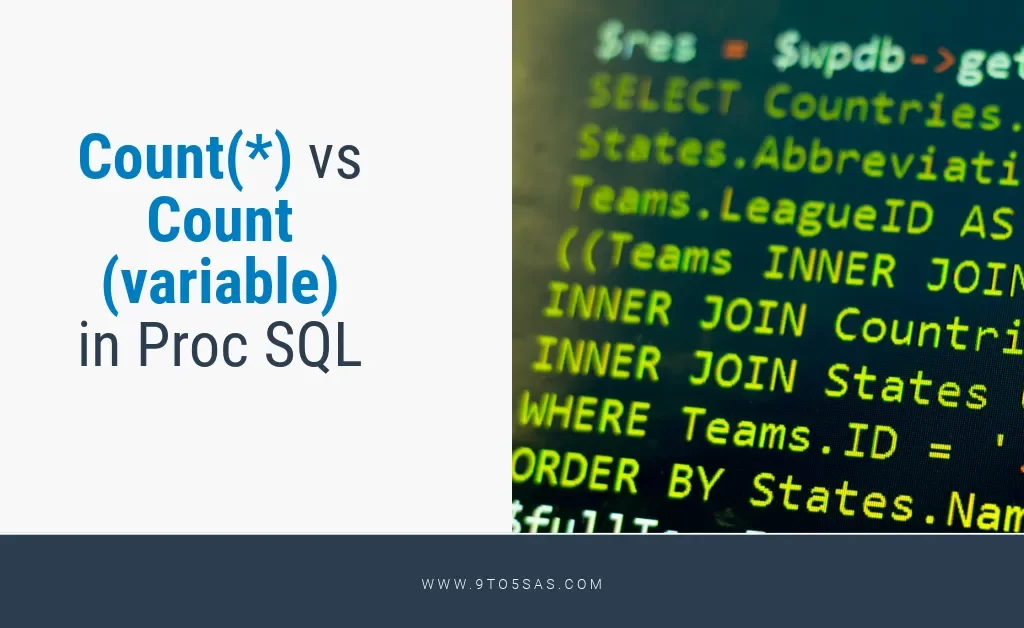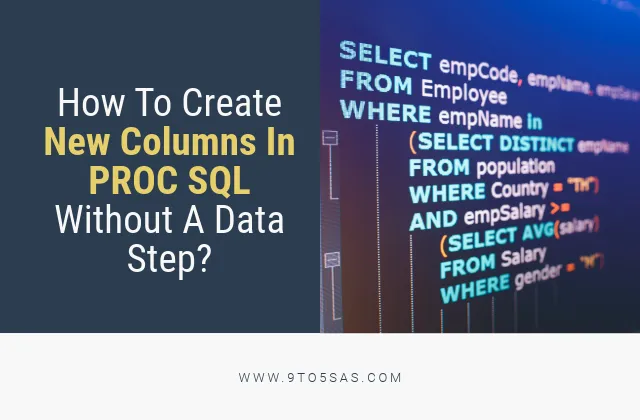PROC SQL is a powerful Base SAS Procedure that combines the functionality of DATA and PROC steps into a single step.
PROC SQL can sort, summarize, subset, join (merge), and concatenate datasets, create new variables, print the results or create a new table or view all in one step!

Retrieving DBMS Data with a Pass-Through Query
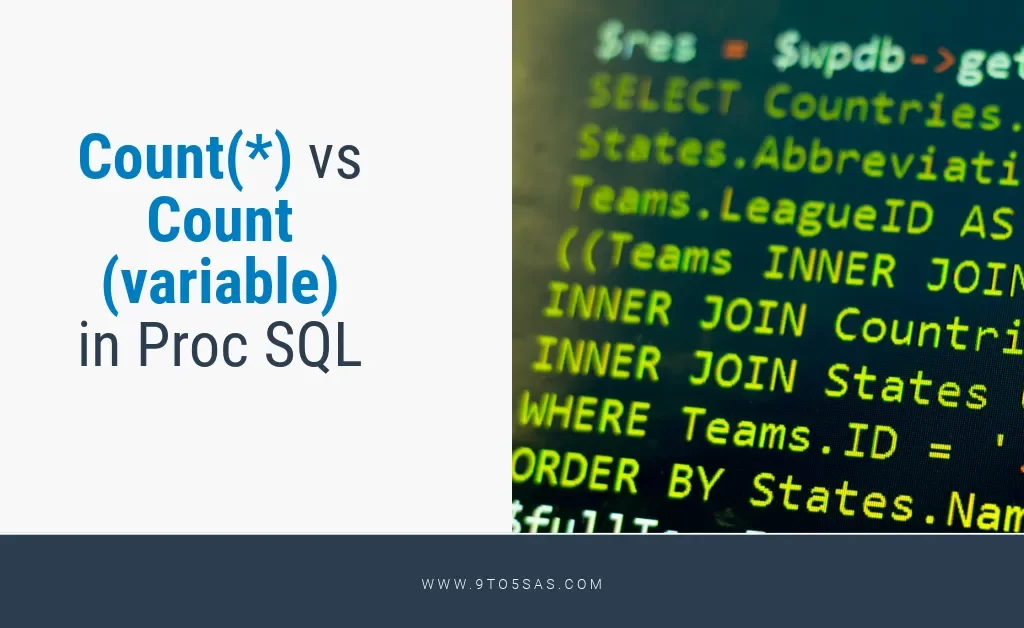
Count In Proc Sql
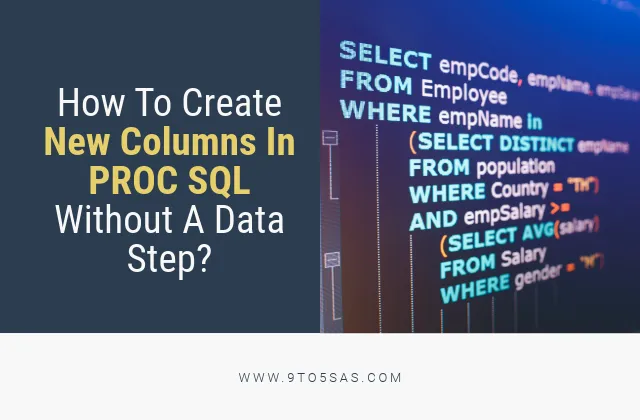
How To Create New Columns In PROC SQL Without A Data Step?

The Power Of Proc SQL Subqueries In Data Analysis

A guide to Proc SQL Case When Statement

Proc SQL Automatic Macro Variables

proc sql debug queries

How To Use The SAS Proc SQL Order By Statement?

Truncated String Comparison Operators