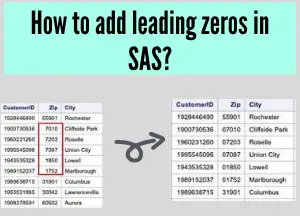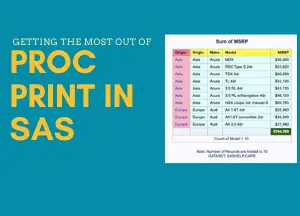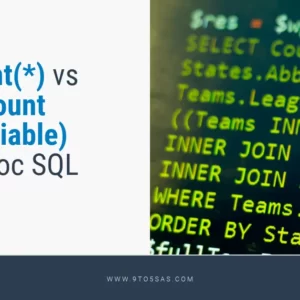The SAS language sometimes appears ambiguous to programmers with experience in other languages because it doesn’t support statements like “break” and “continue.”
In SAS, the LEAVE statement is equivalent to the “break” statement. It provides a way to exit an iterative loop immediately.
By using CONTINUE statements, SAS DATA skips over any remaining loop statements and starts the next iteration.
The LEAVE statement
The Leave statement stops processing the current loop and begins processing the next statement in the sequence.
data _null_;
do i= 1 to 10;
if i = 5 then leave;
put i=;
end;
;
put 'Loop Over';
run;Results:
i=1 i=2 i=3 i=4 Loop Over
In the above example, even though the loop is till 10, it will exit when i=5 because of the Leave statement.
The Continue Statement
When the CONTINUE statement is used, the DATA step skips the remaining body of the loop and moves on to the next iteration. The condition is used to skip processing when it is true.
data _null_;
do i= 1 to 10;
if i = 5 then continue;
put i=;
end;
;
put 'Loop Over';
run;Results:
i=1 i=2 i=3 i=4 i=6 i=7 i=8 i=9 i=10 Loop Over
We have a similar example, with the only difference of adding the continue statement. The SAS statement if i = 5 then continue; means if the value of i=5, then skip and move to the next iteration. You can see that i=5 has been skipped from the output.
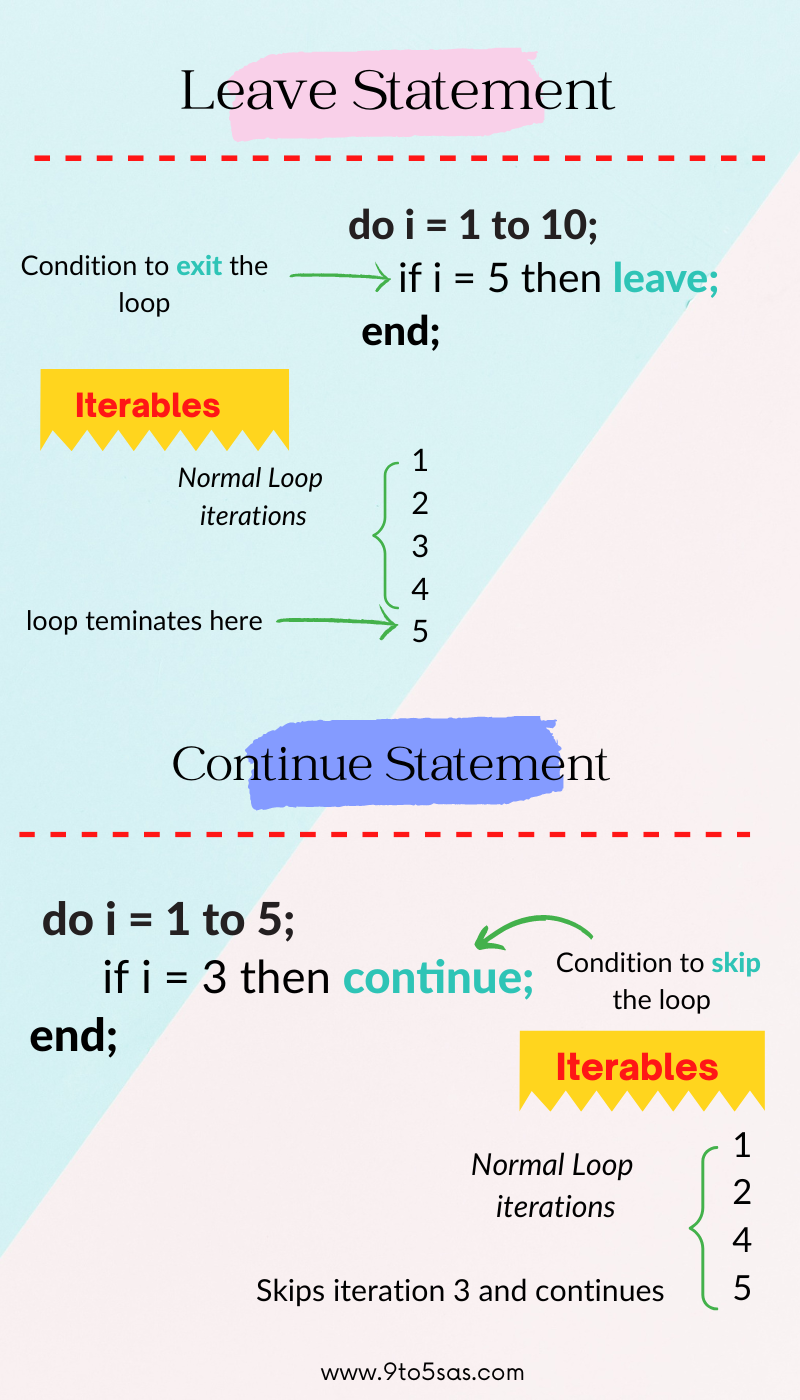
The CONTINUE and the LEAVE statements are “jump statements” that tell the program the location of the next statement to execute.
Using LEAVE and CONTINUE statements, SAS loops can be managed easily. In SAS, there is no need to code additional logic, such as the value of a counter variable, to determine what to do on the last iteration.